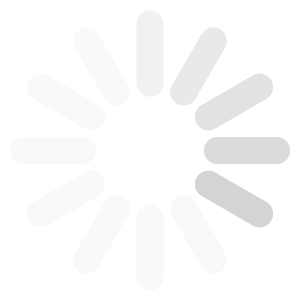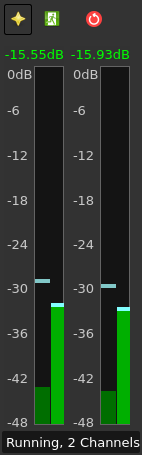Camilladsp VU Meter
About:
Camilladsp VU Meter is just what the name suggests, a vu meter for
Henrik Enquist's awesome audio DSP engine, available here:
https://github.com/HEnquist/camilladsp
It requires at least camilladsp version 2.0.0-alpha1 !
The idea behind this program is a) to look pretty - I like staring at bouncing
VU meters while listening to music :)
And b): the more serious background is that I wanted a way to look at peak samples
that occurred in the camilladsp outputs even when the VU meter is not running.
For this code was added to camilladsp version 2.0.0 that will remember peak
samples during playback and these are read back when starting the VU meter.
So you will never miss peaked samples and can adjust your DSP pipeline's gain
structure accordingly...
Usage:
The program will try to connect to locahost, port 1234 if not otherwise specified. A different port can be specified with the --port=XXXX command line switch. RMS display can be enabled by adding --rms to the command line. Here are all the options:
usage: camilladsp-vu [-h] [--port [PORT]] [--fast] [--rms]
options:
-h, --help show this help message and exit
--port [PORT] camilladsp websocket port (defalt: 7964)
--fast Fast rolloff (25dB/s instead of 20dB/1.7s)
--rms Show RMS level bars
Screenshots:
Installation:
From my debian repository:
The easiest way to install camilladsp-vu if you're on an ubuntu based system (Linux Mint for example) is to use my debian repository. Please follow the instructions to set up the apt sources files there...
After that, to install camilladsp-vu simply use the command
sudo apt-get install camilladsp-vuFrom source:
The sources can be found in the GitLab repository.
git clone https://gitlab.com/t-5/CamillaDspVU.git
cd PulseAudioParametricEq
python3 pulseaudio_parameq.pyTo install dependencies on a debian-based system, issue the following command:
sudo apt-get install python3 python3-pyqt5 python3-websocketsThere's also a dependency on qt5_t5darkstyle, which can be installed via pip:
pip3 install qt5_t5darkstyleFeedback:
The GitLab repository contains an issue tracker. Please kindly use that or use the Contact page.